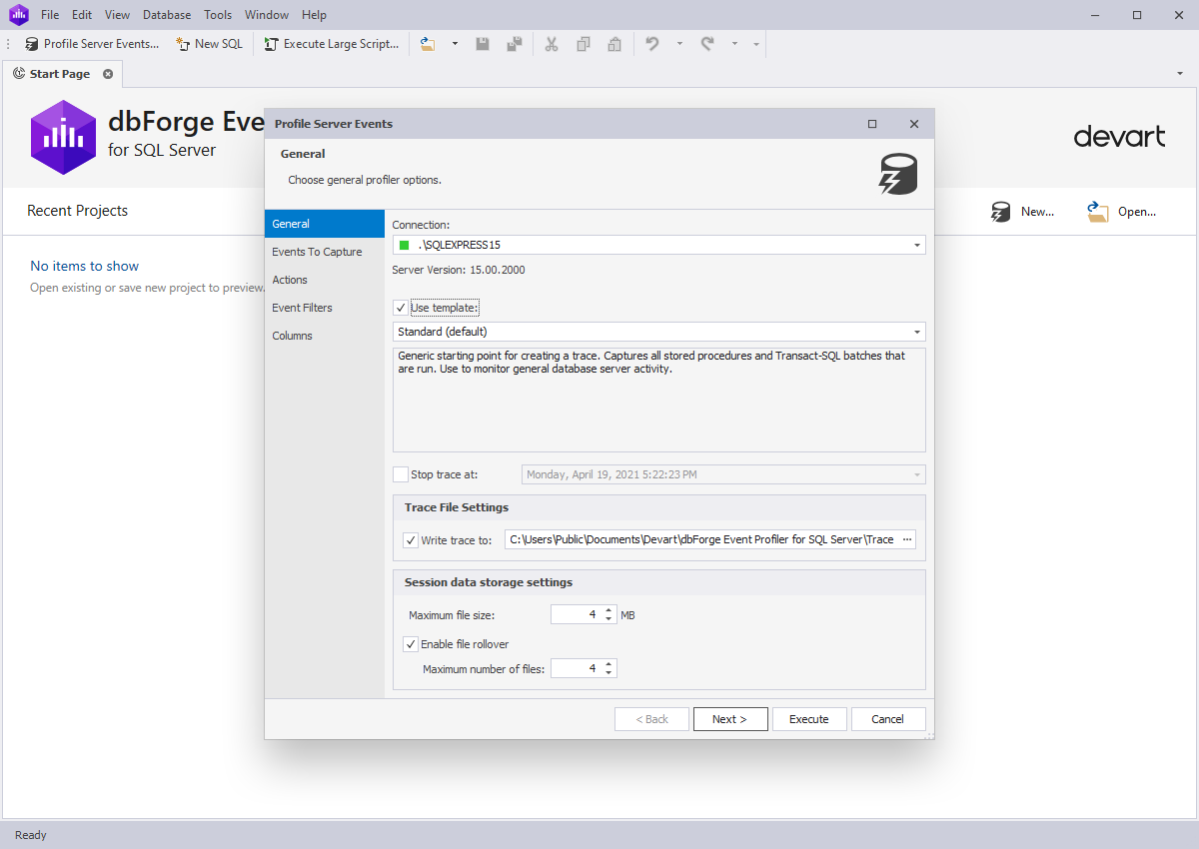dbForge Event Profiler for SQL Server 1.8
Free Version
Publisher Description
dbForge Event Profiler for SQL Server is a FREE tool that allows you to capture and analyze SQL Server events. The events and data columns are stored in a physical trace file for later examination. You can use this information to identify and troubleshoot many SQL Server-related problems to make it a smooth database sailing. Whether it's high server load or certain queries impacting database stability, Event Profiler is a handy solution for inspecting and analyzing its performance for SQL Server.
Key features:
* View sessions running on servers and the queries they are executing
* Find out a front-end application or a toot with the heaviest activity
* Examine a statement, a batch or a procedure with poor performance
* Detect the queries that impact server productivity the most
* Monitor, trace, and investigate user activity for audit purposes
* Track users' impact on SQL Server resource utilization
* Identify the users responsible for particular activities on the server
* Trace activity of SQL Server Database Engine
You can always find the latest version of the product on the official Devart website.
About dbForge Event Profiler for SQL Server
dbForge Event Profiler for SQL Server is a free software published in the Databases & Tools list of programs, part of Business.
This Databases & Tools program is available in English. It was last updated on 27 March, 2024. dbForge Event Profiler for SQL Server is compatible with the following operating systems: Other.
The company that develops dbForge Event Profiler for SQL Server is Devart. The latest version released by its developer is 1.8.
The download we have available for dbForge Event Profiler for SQL Server has a file size of 49.28 MB. Just click the green Download button above to start the downloading process. The program is listed on our website since 2023-07-12 and was downloaded 113 times. We have already checked if the download link is safe, however for your own protection we recommend that you scan the downloaded software with your antivirus. Your antivirus may detect the dbForge Event Profiler for SQL Server as malware if the download link is broken.
How to install dbForge Event Profiler for SQL Server on your Windows device:
- Click on the Download button on our website. This will start the download from the website of the developer.
- Once the dbForge Event Profiler for SQL Server is downloaded click on it to start the setup process (assuming you are on a desktop computer).
- When the installation is finished you should be able to see and run the program.